Best Photography Tutorials 2016: Brighten up, go retro & learn Photoshop CC 2016 features
- By Miriam Harris
- 22 de dez. de 2016
- 3 min de leitura

Want to be a better photographer? Learn how to use the new tools in Photoshop CC 2016? Find inspiration?
We’ve published a range of simple yet effective photography and Adobe Photoshop tutorials throughout the year that always prove popular among our readers.
Learn how to brighten images, give them a faded 1920s feel or shoot models and other elements to composite into illustrations. Photographer and contributor to Digital Arts Tigz Rice has got you covered.
Brighten Up
Weather can often be very unpredictable and a regulation unable to be controlled – especially in the UK – making a photography shoot in between downpours difficult.
In this tutorial by Tigz Rice, use Photoshop to bring life back to a dull photo in a way that looks perfectly natural, turning a grey afternoon into a summer's day.

In this Photoshop tutorial, learn how to brighten eyes and make your image pop in eight simple steps by using channels.

Go Retro
Wanting to give your images that faded 1920s feel, maybe a little 1940s film noir, or even a glossy fashion look in Helmut Newton style? These are the Photoshop tutorials for you.

Tigz Rice shows how she styled, photographed and retouched a 1920s-inspired Flapper Girl image with model Anna Swiczeniuk.
You'll learn how Tigz and Anna selected the clothing and accessories, and how Tigz created a Hollywood-style lighting setup that perfectly suited Anna's look.
From here Tigz details the correct camera settings for a soft look and then takes you through adding an authentic-feeling Black-&-White look with film grain in Photoshop.
Film Noir is a popular trend in cinematography during the 1940s and 1950s – a genre associated with high-contrast black-and-white with shades pushed into the highlights and shadows. Find out how Tigz Rice styled photographed and retouched a 1940s inspired film noir image.

Helmut Newton captured the class and style of the 90s in his colour polaroids. Find out how to set up your shoot before moving to Photoshop, including styling, lighting and what camera settings you should be using.

Learn how to add colour to a black-and-white archive photo in Photoshop that will deliver attractive, appealing, realistic results.

New Tools added by Adobe to Photoshop
Photoshop CC 2016 was released in June, and the new features included a Face Aware Liquify tool, a Content Aware Crop tool and Select Mask tool. Tigz Rice shows you how to use them in these step-by-step tutorials.
Discover step-by-step how to retouch a photo to give someone a subtle, realistic smile using Photoshop 2016's new Face Aware Liquify tool.

This tutorial shows you how to use the revamped select and mask feature, which now has a tool called the Refine Edge Brush to make selections around tricky areas - such as hair - much easier.

In a new update made available only to Lightroom’s Creative Cloud subscribers, Adobe has launched a feature that is sure to delight panorama fanatics: Boundary Warp. This oddly named feature restores full edge content to panorama landscapes. Here’s how to use it.

Photography Tips

Here’s 15 top tips for shooting for digital composites, including advice on equipment, lighting and editing.
Whether you want to take photos to use in your designs, or shoot models and other elements to composite into illustrations – or for myriads of other purposes – follow these tips to get the results you want.






























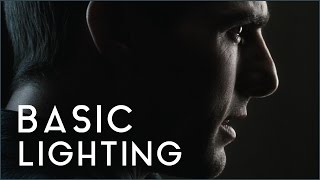











Comentários